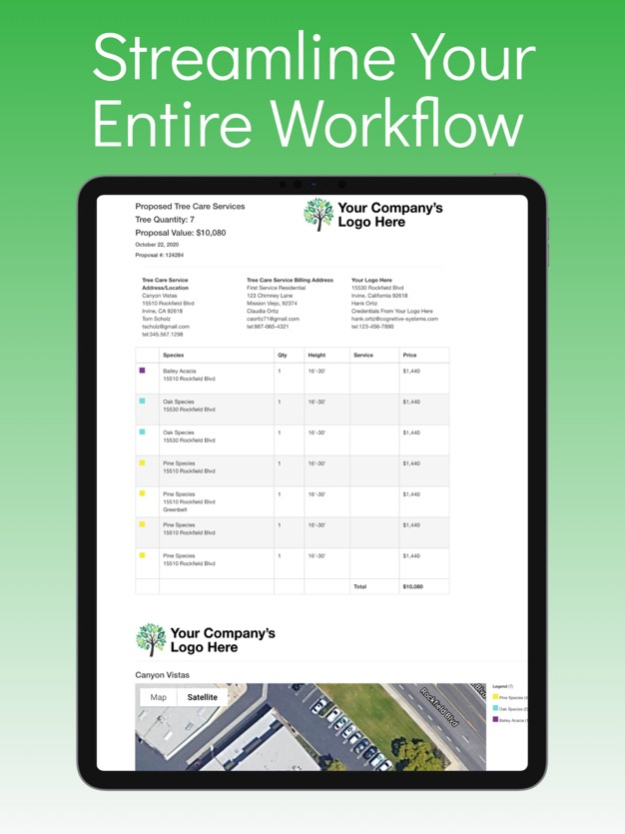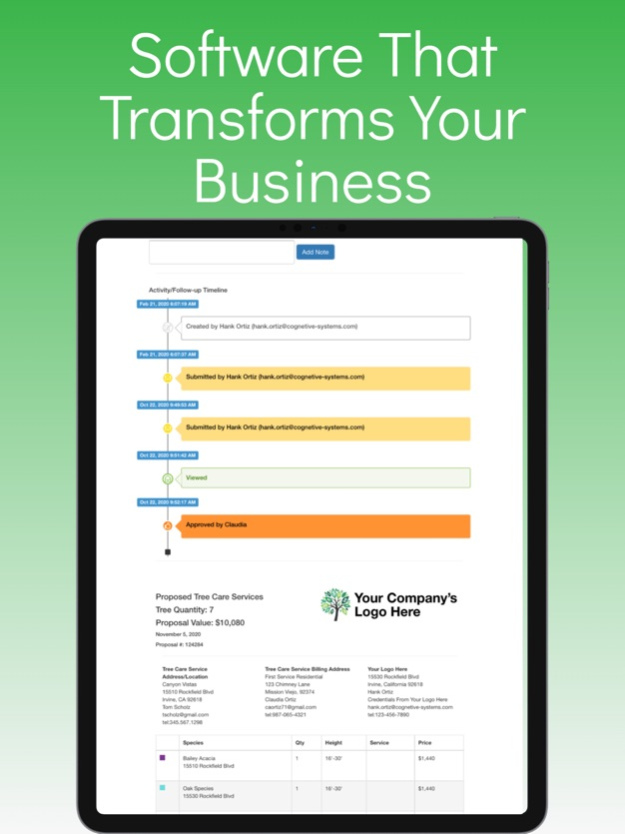ArborNote For Tree Care Pros 3.29
Free Version
Publisher Description
Developed exclusively for arborists and tree care, ArborNote is the most widely used GPS-based mobile app for professional tree care, tree care business management, and urban forest management. Easy to use mobile and desktop apps work in harmony to help you boost sales and manage your business from anywhere.
Whether you are a consulting arborist, a small tree care company, or a national tree care organization, there is an ArborNote plan that will help you create, deliver, manage and execute more tree care estimates than you and your team ever thought possible.
And better yet, your customers will be so impressed by your professional looking proposals, and your simple, automated proposals acceptance and scheduling process, that they will come back to your company for tree care services year after year.
Use the ArborNote mobile app to:
• Easily create GPS-based tree management plans on site, from your car or the office.
• Use tree management plans as the basis for multi-year plans, beautiful estimates and work orders branded with your company’s logo.
• No time to do a tree management plan? No problem! Use ArborNote to create mapless estimates too!
• Obtain your customer’s approval signature on your mobile device, or email the estimate from your device for electronic approval before you even leave the property.
• View and manage all of your estimates as they move through your pipeline from work orders to invoices.
• Use the built in CRM system to simply tap an estimate and view all customer communications and internal notes about the job.
• Take any number of photos and assign to trees as permanent time stamped records that may be used in your estimates to help you sell your services, or to demonstrate before and after services are performed.
• Easily maintain work and tree risk assessment (TRAQ) inspection history.
• More than just tree management software, use ArborNote to manage every aspect of your tree care business.
Meanwhile back at the office use the Arbor-Note desktop app to:
• View, sort and edit tree management plans or proposals
• Use ArborNote’s seamless integration with Quickbooks Online and Quickbooks Desktop to create and send invoices to your happy customers
• Perform various CRM tasks
• Schedule work orders
• Create customer portals
• Create multi-year tree management plans automatically
• Print beautiful maps, photos, and reports.
• ArborNote is GIS software compatible. Use ArborNote to export tree management data in shapefile format.
Mar 29, 2024
Version 3.29
User Interface (UI) enhancements for mapping and client addition to provide a more intuitive and efficient experience.
About ArborNote For Tree Care Pros
ArborNote For Tree Care Pros is a free app for iOS published in the Office Suites & Tools list of apps, part of Business.
The company that develops ArborNote For Tree Care Pros is Cognetive Systems. The latest version released by its developer is 3.29.
To install ArborNote For Tree Care Pros on your iOS device, just click the green Continue To App button above to start the installation process. The app is listed on our website since 2024-03-29 and was downloaded 1 times. We have already checked if the download link is safe, however for your own protection we recommend that you scan the downloaded app with your antivirus. Your antivirus may detect the ArborNote For Tree Care Pros as malware if the download link is broken.
How to install ArborNote For Tree Care Pros on your iOS device:
- Click on the Continue To App button on our website. This will redirect you to the App Store.
- Once the ArborNote For Tree Care Pros is shown in the iTunes listing of your iOS device, you can start its download and installation. Tap on the GET button to the right of the app to start downloading it.
- If you are not logged-in the iOS appstore app, you'll be prompted for your your Apple ID and/or password.
- After ArborNote For Tree Care Pros is downloaded, you'll see an INSTALL button to the right. Tap on it to start the actual installation of the iOS app.
- Once installation is finished you can tap on the OPEN button to start it. Its icon will also be added to your device home screen.